Desktop Login uses fingerprints to provide an easy way to log on to Windows. It replaces the standard username and password login with a fingerprint identification procedure.
To set it up, you need to register your fingerprints with Desktop Login and linking them to your user account. Then, when you touch the fingerprint reader, Desktop Login compares the scanned fingerprint with the ones stored in its database to verify your identity. If there is a match, it submits your account information to Windows.
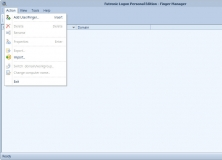
It is an application that can accept fingerprint captured from Futronic USB.
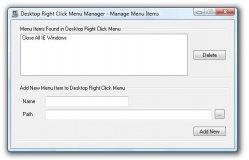
You can add Menu options to Windows XP Right Click Menu without admin rights

Its a secure Windows password recovery software designed to reset lost passwords
Comments